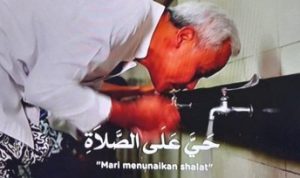kuncishock.com – Samsung Galaxy Z Fold4 has initiated a beta program for the forthcoming One UI 5.1.1 release of the Galaxy Z Fold4 in South Korea. Participants who enrolled have received the first beta build, which introduces a significant number of new features to the foldable device.
The changelog for the One UI 5.1.1 update includes several enhancements such as improved previews in Recent Apps for split screen, full screen, or pop-up apps, direct switching from pop-up to split-screen, the ability to move pop-up apps off-screen for safekeeping, app preview when hovering with the S Pen, Taskbar displaying up to 4 recently used apps (up from 2), and automatic adjustment of Taskbar area when displaying 7 or fewer icons.
Samsung Galaxy Z Fold4
Additionally, the One UI 5.1.1 update brings more apps that can be forced to support Flex Mode Panel. When using Flex Mode with media, there are now buttons to easily jump forward or backward 10 seconds, and tapping the time bar will skip to a specific position on the timeline.
The toolbar in the Flex Mode Panel can be customized, and Quick Sharing with contacts is now possible even when they are not nearby. Furthermore, you can set an expiration date for a shared file and unshare it at any time.
Samsung Health has undergone improvements in sleep coaching content and design, specifically tailored for Galaxy Watch4 or more recent smartwatches.
The factors that impact your sleep score are now more visible and easier to comprehend. In addition, Galaxy Watch5 models now measure skin temperature during sleep, and the summary information screen has been improved.
The Camera app has been enhanced with various improvements. In Flex Mode, Pro Mode receives enhancements, and you can now select multiple photos when using capture view on the main screen.
Moreover, there are added conveniences such as a remaster preview that offers a more user-friendly experience, simplified application of effects, and the capability to effortlessly copy and paste tones and filters to your photos.
Both hands can now be used for drag and drop functionality, allowing you to select items with one hand and continue the gesture with the other. This feature is available in My Files and the home screen.
Additionally, you can use your phone while charging other devices through wireless battery sharing. Simply place your phone with the main screen down on a surface, and you can use the outer screen for navigation and usage.
Storage and memory management have received further enhancements, optimizing the performance of your device. Additionally, you now have the ability to customize the screen layout of Samsung Internet according to your preferences.
This update surpasses the typical expectations of a .1.1 release by a significant margin. One UI 5.1.1, set to debut alongside the Galaxy Z Fold5 and Galaxy Z Flip5, promises to be a major unveiling at an upcoming event later this month. It comes as no surprise that this version places a strong emphasis on folding features, aligning perfectly with the new Fold and Flip devices.
Once the latest models are released, older members of the Fold and Flip families can expect to receive the finalized One UI 5.1.1 update, likely around August or September.
Furthermore, there is a possibility of the beta program expanding to other regions prior to the official rollout, and we will be sure to provide you with updates on that.
Source : gsmarena.com